

         |
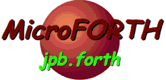
Emulator
Unix (X11, MAC OS X, Linux)
Introduction
Most of the personal computers (MAC or PC) benefit from a very
important power of calculation, it is interesting to use it for
emulate the other machines without too much loss of performance.
MAC world uses the operating
system MAC OS X integrating a kernel UNIX. This makes it compatible
with workstations SUN and even with PC although they are equipped
with the operating system LINUX. As APPLE supplies the development software packages in his operating
system, I was able to realize an emulator which, after light adaptation
of the compilation script, showed itself operational on a SUN
station and even on a PC under LINUX.
For the graphic interface, a solution UNIX exists:
OpenGL (http://www.opengl.org/).
This standard allows to have very powerful graphic routines on
any UNIX machine as an extension of the C language.

Unix (X11, MAC OS X, Linux)
Here is the emulator of the micro FORTH system
for the UNIX world:
WARNING
: These
software
packages are free of right and can be on no account sold.
Operating
system
/Computer
|
Software
|
Comments
|
|
OS X/MAC
|
MicroFORTH.dmg |
MAC OS X
application version 0.97.
(X86 from MAC
OS 10.4).
Referenced in 
|
|
LINUX/PC
|
MicroFORTH.zip |
Version 0.97.
It is not mandatory to install Linux on your PC. You have to download
the CDROM UBUNTU,
decompress the file, go to the directory "MicroFORTH"
then launch the command "sudo sh MicroFORTH" in a terminal.
Tested with UBUNTU 13.04.
|
Here is a graphic
representation of what one obtains under
MAC OS X:

Description des
différentes interfaces simulées:
| Fenêtre |
Fonctions associées |
|
Control/Terminal

|
This window contains a VT100 terminal and a
control part allowing to configurate the emulator functions
access:
- clocks configuration a
the initialization,
- initialization push button (RESET),
- choice between PIC24F, PIC24FJ, PIC24HJ and PIC24EP,
- display of the processor performances,
- indication of the real time respect,
- display of the occupancy rate of the host processor,
- display of the last not valid code,
- PC24F and dsPIC30F target terminal and downloading through RS232 running with the corresponding interface (debugging),
- access to the other emulator functions.
|
Discrete inputs outputs

|
Emulation of the 7 input/output ports A, B, C, D, E, F and G.
Configurables as input only, output only or input/open frain output.
When the port is set as output only, the button can not be activated.
Lit
indicator if output and/or input=1.
|
|
Configuration

|
System configuration during the initialization. |
|
Analog inputs outputs

| Emulation
of the 4 analog inputs AN0, AN1, AN2 and AN3 then the 4 outputs OC1,
OC2, OC3 and OC4 configurated in pulse width modulation with a low-pass
filter. |
|
UARTs connection

|
Each
UART can be connected to the TERMINAL of the control window, a
SOCKET (1 to 7) towards another emulator or to a physical RS232
connection of the
host-computer. |
Liquid crystal displays

|
Emulation of two
liquid crystal displays every signal of which can be connected on a bit
of ports A, B, C, D, E, F, G or Z by configuration.
The signals RS, RW and DB0 to DB7 are common to both displays.
The display of the top is a graphic type with a matrix of 128x64 pixels constituted by two NT7108 (ex:
GE-G12864A-TFH-V / RN) with its additional signals E, CS1, CS2, RST and BL.
The display of bottom is an alphanumeric type with 2 lines of 16
characters constituted by a KS0070B (ex: Displaytech Ltd 162C series)
with its additional signals E and BL.
|
Keyboard

|
Emulation of a
keyboard of 16 touches every touch of which can be connected on a bit
of ports A, B, C, D, E, F, G or Z and connected by a OR with diodes on
a bit of ports A, B, C, D, E, F or G and on one of the
interruption inputs 0, 1 or 2 by configuration.
|
Port Z

|
Emulation of a named external port Z to allow the extension of the number of outputs of components by possessing little.
This port possesses 16 bits which can be used by block of 4 with a
clock each (bits 0 to 3, bits 4 to 7, bits 8 to 11 and bits 12 to 15).
Lit
indicator if output = 1.
|
|
 |
 |





